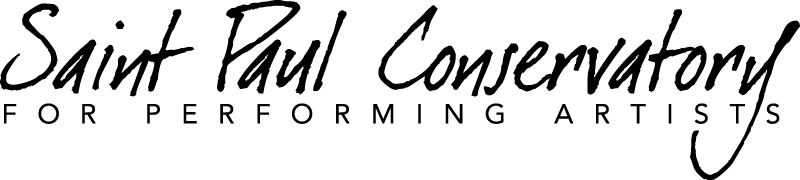Infinite Campus
Infinite Campus is the latest generation of online teacher gradebooks. It is a full-featured, completely secure web application that allows students, teachers, and families to create accounts for easy access to your student’s information.
Both the Student Portal and Parent Portal allow the user to log in and view student schedules and grades. Other features, such as class policies, class announcements, assignment descriptions, and calendars may also be used by your student’s teachers. Students are assigned accounts and parents can create their own login by following the steps provided at the Portal Login page linked below. Once your login is set up, you can also access the Portal through a mobile app on your device.
Parent or guardian email addresses are obtained from your student’s enrollment paperwork. If your primary email address changes, please update the information in the Portal under Change Contact Info so that your information is current, thus enabling you to receive important information from the school.
If at any time you require any assistance to access your Infinite Campus account, please contact Info@SPCPA.org.